Check requirements for Asia's Retirement Visas
Essential Travel Apps: Navigating Asia with Ease
It is almost impossible to survive in today's world without using a mobile app; especially if you are travelling in a strange or unfamiliar country. More so if transacting with locals poses a language and cultural issue.
In today's interconnected world, travel apps have become indispensable tools for explorers of all ages. For seniors, these digital companions can transform a trip, offering convenience, safety, and access to local services that enhance the overall experience. Especially when venturing into diverse regions like Asia, having the right apps on your smartphone can make navigating new cities, communicating with locals, and managing daily needs incredibly seamless.
Here's a guide to essential travel apps that can empower your next adventure, focusing on their utility, accessibility for foreigners, English language support, and where to find them.
1. WeChat (Weixin)
What it Does: More than just a messaging app, WeChat is a super-app primarily used in China and by Chinese communities globally. It combines messaging, social media, mobile payments (WeChat Pay), ride-hailing, food delivery, and much more.
Availability for Foreigners: Yes, foreigners can download and register for WeChat using a non-Chinese phone number. However, full functionality, especially WeChat Pay, often requires linking a Chinese bank account. Some features might be limited without a local bank account.
English Availability: The app interface is available in English, making it navigable for non-Chinese speakers.
Where to Find It: Available on Google Play Store and Apple App Store. Official website: https://www.wechat.com/
2. Grab
What it Does: Dominant in Southeast Asia, Grab is a super-app offering ride-hailing (taxis, private cars, motorbikes), food delivery, package delivery, and mobile payments (GrabPay). It's an all-in-one solution for transportation and local services.
Availability in Countries: Widely used across Southeast Asia, including Singapore, Malaysia, Indonesia, Thailand, Vietnam, Philippines, Cambodia, and Myanmar.
Availability for Foreigners: Yes, foreigners can easily download and use Grab with their international phone numbers. Payment can be linked to international credit/debit cards, or cash is accepted for rides.
English Availability: The app is fully available in English across all its functions.
Where to Find It: Available on Google Play Store and Apple App Store. Official website: https://www.grab.com/
3. Touch 'n Go eWallet
What it Does: A popular e-wallet in Malaysia, Touch 'n Go is primarily used for cashless payments at various merchants, public transport (like tolls and certain buses/trains), and online transactions. It's essential for daily transactions in Malaysia.
Availability in Countries: Primarily used in Malaysia.
Availability for Foreigners: Yes, foreigners can download and register the eWallet. You can top up the wallet using international credit/debit cards or at physical kiosks.
English Availability: The app interface is available in English.
Where to Find It: Available on Google Play Store and Apple App Store. Official website: https://www.touchngo.com.my/tng-ewallet/
4. Google Maps
What it Does: An indispensable navigation tool providing directions for driving, public transport, walking, and cycling. It also offers detailed information on businesses, points of interest, and real-time traffic updates.
Availability for Foreigners: Yes, available globally and fully functional for foreigners.
English Availability: Fully available in English and many other languages.
Important Note for China: Google Maps (and most other Google services) do not work in mainland China without a Virtual Private Network (VPN). Consider local alternatives like Baidu Maps or Amap (Gaode Maps) if traveling there.
Where to Find It: Pre-installed on most Android devices, available on Apple App Store. Official website: https://www.google.com/maps
5. Google Translate
What it Does: Facilitates real-time translation between languages using text, voice, images, and even handwriting. Its camera translation feature is particularly useful for reading menus or signs.
Availability for Foreigners: Yes, available globally and fully functional for foreigners. Offline translation packs can be downloaded for use without internet.
English Availability: Fully available in English and supports translation to/from a vast number of languages.
Important Note for China: Google Translate (and most other Google services) do not work in mainland China without a VPN. Consider local alternatives if traveling there.
Where to Find It: Available on Google Play Store and Apple App Store. Official website: https://translate.google.com/
6. Klook / Trip.com
What it Does: These are popular platforms for booking travel activities, tours, attractions, local experiences, and sometimes even transportation (trains, buses). They often offer discounted rates.
Availability for Foreigners: Yes, designed for international travelers to book activities worldwide.
English Availability: Both platforms and their apps are fully available in English.
Where to Find Them: Available on Google Play Store and Apple App Store.
Klook official website: https://www.klook.com/
Trip.com official website: https://www.trip.com/
7. Multi-Currency Travel Cards/Apps (e.g., Wise, Revolut, YouTrip)
What it Does: These apps are linked to debit cards that allow you to hold and spend multiple currencies at interbank exchange rates, often with lower fees than traditional banks. You can top up in your home currency and convert it to local currencies as needed.
Availability for Foreigners: Yes, these services are designed for international use. Availability depends on your country of residence for account setup.
English Availability: Apps and customer support are typically available in English.
Where to Find Them (Official Websites for Information & Sign-up):
Wise official website: https://wise.com/
Revolut official website: https://www.revolut.com/
YouTrip official website: https://www.you.co/sg/ (Note: YouTrip operates in specific regions like Singapore and Thailand, check their site for your country's availability.)
General Tips for Seniors Using Travel Apps:
Download Before You Go: Download and set up essential apps before leaving home, while you have reliable internet.
Practice at Home: Familiarize yourself with the app's interface and key functions before your trip.
Offline Access: For maps and translation, download offline packs to use when Wi-Fi isn't available.
Data Plan/Local SIM: Consider getting a local SIM card or an international e-SIM for reliable internet access on the go.
Payment Methods: Understand how payment works for each app (linking credit cards, cash, or e-wallet top-ups).
Security: Be mindful of app permissions and only download from official app stores. Use strong, unique passwords.
Travel Insurance: As a senior traveller, always get Travel Insurance from home before flying. And always get travel insurance covering pre-existing conditions, if any, as there is always the possibility of your hospitalisation claims being denied if you have pre-existing conditions.
Embracing these travel apps can significantly enhance your travel experience, making your journeys through Asia not just memorable, but also remarkably smooth and stress-free. Happy travels!
Disclaimer: This article is for informational purposes only and does not constitute professional advice. Consult with a travel specialist, financial advisor, or legal counsel before making decisions about travelling or investing abroad.
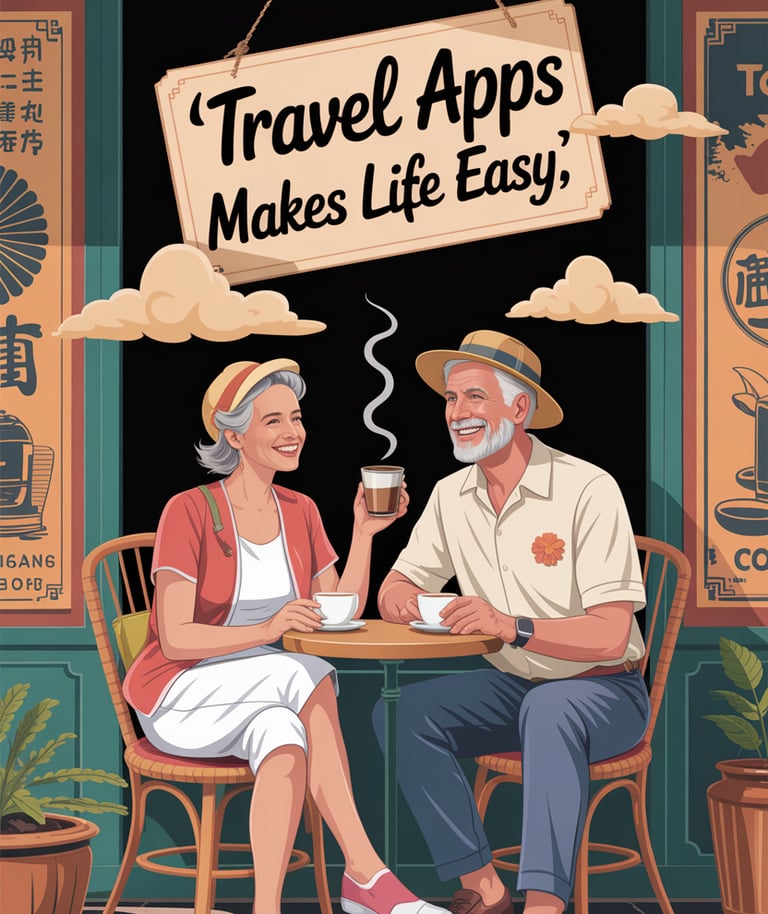
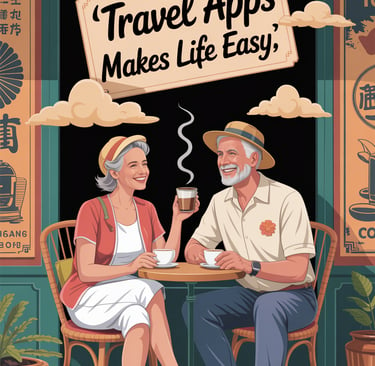
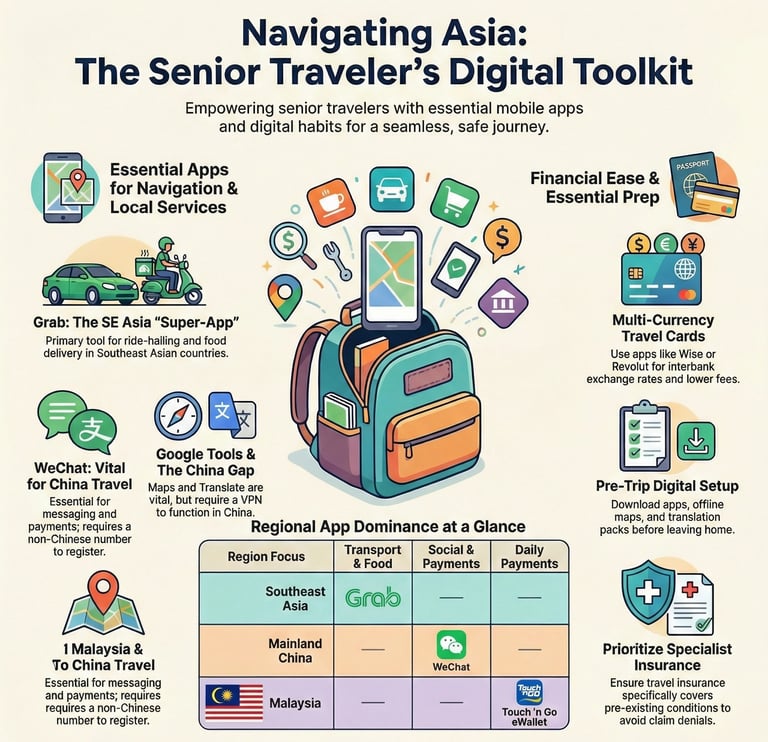
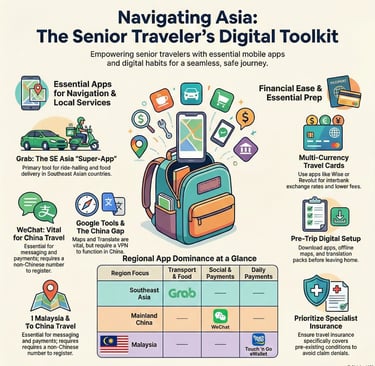
Address
Blk 8 Cantonment Close
SIngapore